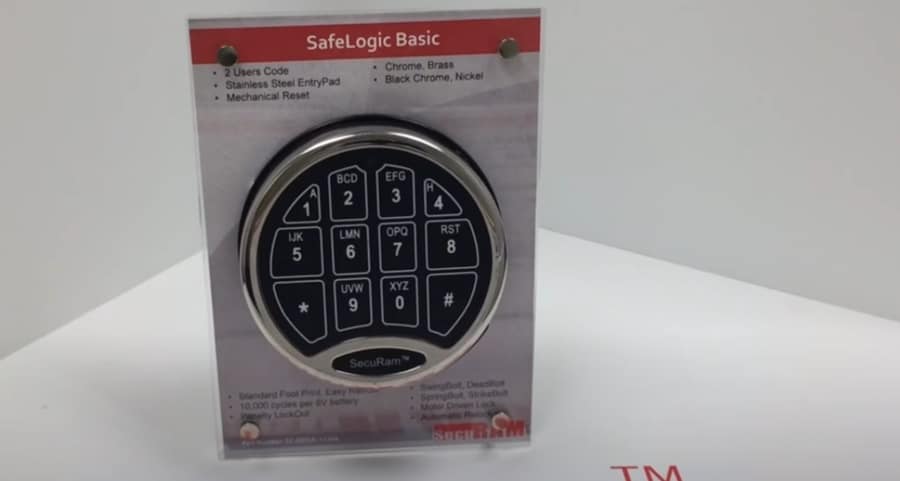Securam Lock not Working? A Detailed Troubleshooting Guide
Troubleshoot your Securam Lock not Working issues with our comprehensive guide on common problems, fixes, and maintenance tips. Learn how to get your lock working again in no time.
A reliable lock is essential for ensuring the safety and security of your home, office, or any other space you need to protect. Securam electronic keyless door locks are known for their durability and performance, but like any other lock, they can experience issues from time to time.
In this article, we will explore some of the most frequent issues with Securam locks and provide tips for troubleshooting and fixing them.
The Securam lock is not working.
There could be several reasons why your Securam smart lock is not working. Here are some common problems and troubleshooting tips to help you identify and resolve the issue:
- Dead or low batteries: Electronic locks require a power source to function. The first step in troubleshooting a Securam lock is to check the batteries. Replace the batteries with fresh, high-quality ones, and ensure they are inserted correctly. If the lock doesn’t work, proceed to the next troubleshooting step.
- Incorrect code: Ensure you enter the correct code or use the right fingerprint for the lock. Double-check your code or user settings to confirm.
- Keypad malfunction: If the keypad is not responding or registering input correctly, there could be a hardware issue or dirt obstructing the keys. Clean the keypad carefully and try again.
- Bolt Misalignment: If the bolt is not correctly aligned with the strike plate or the lock body, it may prevent the lock from functioning correctly, making it difficult or impossible to secure or open the device.
- Lockout mode: If too many incorrect access attempts have been made, the lock may enter a penalty lockout mode for a set period to prevent unauthorized access. Wait for the lockout period to end, and then try again.
- Mechanical problem: The lock could have a mechanical issue, such as a jammed bolt or internal component failure. In such cases, it’s best to consult a professional locksmith or contact the manufacturer for assistance.
- Factory reset: If everything fails, you may need a factory reset on the lock. This will restore the lock to its default settings but may also erase any stored user codes or settings. Refer to the user manual or contact the manufacturer for factory reset instructions.
- Installation problems: Incorrect installation can cause a lock to malfunction. Ensure the lock, keypad, and other components have been installed correctly per the manufacturer’s instructions. If necessary, consult a professional locksmith for assistance with installation.
- Damaged components: Physical damage to the lock or its components can cause it to malfunction. Inspect the lock, keypad, and any other components for visible signs of damage. If you find any damage, you may need to replace the affected parts or the entire lock.
For more information about how to fix your Securam lock not working, check the following video:
Is the Securam safe lock NOT working?
Securam lock beeping
A Securam electronic lock might beep for several reasons. Here are some common causes and potential solutions:
- Low battery: If your Securam locks repeated beeping (8 beeps) during an unlock operation, it indicates low battery power. Replace the batteries with new, high-quality ones and test the lock to see if the beeping stops.
- Error in code entry: If your lock beeps several times after entering a code, it might be due to an incorrect code or an error in code entry. Double-check the code and try again. Ensure you are pressing each button firmly and hearing a beep with each press.
- Time delay mode: Some Securam locks have a time delay mode, which prevents immediate access after entering the correct code. If you hear a series of beeps after entering your code and the lock does not open immediately, wait for the time delay period to elapse before trying again.
- Tamper penalty: If you or someone else has entered multiple incorrect codes in a row, the lock might go into a tamper penalty mode. In this mode, the lock will beep and become unresponsive for a set period (usually 5-15 minutes). Wait for the penalty time to expire, and then enter the correct code.
- Mechanical issue: If your lock is beeping without any clear reason, it might be a mechanical issue or a problem with the internal electronics. If replacing the batteries and ensuring proper code entry doesn’t resolve the issue, consider contacting Securam customer support or a professional locksmith.
Refer to your lock’s user manual for specific troubleshooting tips and instructions for your Securam lock model.
The Securam lock is not working with the new battery.
If your SecuRam lock isn’t working even after you’ve installed a new battery:
- Check the Battery: Ensure your battery is fresh and fully charged. Confirm that you’re using the recommended battery type for the lock (e.g., a 9-volt alkaline battery for most models). Ensure that the battery is properly seated in the compartment.
- Battery Connections: Check if the battery terminals are clean. If there’s any corrosion, clean the terminals gently with some fine sandpaper or an eraser. Ensure that the battery connectors inside the lock make proper contact with the battery. Sometimes, these connectors can get bent, preventing a solid connection.
- Check for Physical Obstructions: Ensure the keypad buttons are pressing smoothly and aren’t sticking. Ensure that the lock bolt isn’t jammed or obstructed.
- Key in the Combination Slowly: If you’re too quick or not deliberate with your button presses, the lock might not register the combination properly.
- Check for Signs of Tampering: If there are signs of forced entry or tampering, the lock’s internal mechanism might be damaged.
- Listen for Beeps or Sounds: Some SecuRam locks beep or make specific sounds when there’s an error. This can help you diagnose the problem. Refer to your manual to understand what each beep pattern means.
Remember, it’s essential not to force the lock open or use excessive force when troubleshooting, as this can lead to more damage. If in doubt, always consult with a professional.
The Securam lock is not working after resetting.
If your SecuRam lock isn’t working after a reset, Here are steps to troubleshoot and possibly resolve the issue:
- Verify Reset Procedure: First and foremost, double-check that you followed the correct reset procedure outlined in your SecuRam lock’s manual. It’s easy to miss a step or not complete the reset properly.
- Battery Check: Even after a reset, the battery could still be the culprit. Ensure the battery is fresh and properly seated. Also, ensure that you’re using the recommended type of battery, and check the battery terminals for any signs of corrosion or damage.
- Keypad Feedback: Pay attention to any beeping sounds or LED lights on the keypad after a reset. These often provide feedback about the state of the lock or potential errors.
- Re-enter Combination: If you reset the combination, ensure you’re entering the new combination correctly. Some resets might revert the lock to a default factory code, which should be mentioned in the manual.
- Ensure Proper Locking Mechanism Operation: After a reset, the issue might not be with the electronic component but the lock’s mechanical part. Make sure the bolt works smoothly and isn’t jammed.
- Time Delay: Some high-security locks, including certain SecuRam models, have a time delay function. If activated, you may need to wait for a specified period after entering the combination before the lock will open.
- Multiple Reset Attempts: Sometimes, electronic devices require several reset attempts to function correctly. Try resetting the lock once more, following the instructions carefully.
The Securam lock won’t open.
If your SecuRam lock won’t open, it can be a concerning experience, especially if you have valuable items inside your safe. :
- Battery Check: Electronic locks often require a strong power source. Ensure the battery is fresh and installed correctly. Check the battery terminals for any signs of corrosion or damage, and clean them if necessary.
- Properly Enter the Combination: Make sure you’re entering the correct combination. If you recently changed the combination, try the old one in case the change didn’t take effect. Key in the combination slowly and deliberately to ensure each button press is registered.
- Physical Inspection: Ensure that the keypad buttons press smoothly without sticking. Check for any visible signs of damage or tampering.
- Mechanical Check: Sometimes, the electronic part of the lock works fine, but the bolt or locking mechanism is jammed. Gently jiggle the handle (without excessive force) to see if it loosens the bolt.
- Wrong Penalty Mode: If an incorrect combination is entered multiple times, the lock may go into penalty mode, locking you out for a period. If this happens, you’ll need to wait (often 10-20 minutes) before trying again.
Securam won’t lock.
If your SecuRam lock won’t lock:
- Ensure the Door is Fully Closed: Ensure the safe door is fully closed and that nothing obstructs the door or the locking bolts. Sometimes, even a small obstruction can prevent the bolts from engaging.
- Listen for Feedback: After trying to lock the safe, listen for any beeps or sounds from the lock. These sounds might give clues about what’s preventing the lock from engaging.
- Check the Bolts and Lock Mechanism: Inspect the bolts to ensure they aren’t jammed or obstructed. If the bolts are extended when the door is open, try retracting them manually (often by turning the handle to the locked position) and then closing the door.
- Check the Handle: Ensure the handle moves smoothly and isn’t stuck in one position. If it’s stuck, try moving it gently back and forth.
- Key Combination: For electronic locks, ensure you follow the correct procedure to lock them. Some locks might require pressing a specific button or sequence after closing the door to engage the lock.
- Inspect for Damage: Check the lock, handle, and bolt areas for any signs of damage or tampering. Someone attempting to force the safe open might have damaged the internal mechanism.
Securam failed to link the lock.
Suppose you’re seeing a “failed to link lock” message or experiencing a similar problem with your SecuRam system. In that case, it indicates that the keypad (or other external interface) is having trouble communicating with the actual locking mechanism. Here’s how you can troubleshoot and possibly resolve the issue:
- Cable Connection: Many SecuRam systems connect the keypad to the lock body via a cable. Ensure that this cable is securely connected at both ends and inspect it for any signs of damage, pinching, or wear.
- Reset the Keypad: Resetting the keypad can resolve some issues. Depending on the model, this might involve removing the battery, waiting for a minute, and reconnecting it.
- Physical Inspection: Ensure no visible damage to the keypad, lock, or connected components. Damage could result from tampering, wear and tear, or environmental factors.
- Ensure Proper Installation: If this is a new installation or the safe was recently serviced, an installation error might be causing the issue. Recheck the installation steps in the manual to ensure everything was done correctly.
- Electromagnetic Interference: Ensure that no devices nearby could be causing electromagnetic interference. This is rare, but it’s something to consider if the safe is near other electronic devices.
Securam lock reset
To reset a Securam electronic lock, you’ll need to follow the specific instructions for your lock model. Generally, resetting a Securam lock involves changing the master code or the user code.
- Disconnect the battery.
- Disconnect the cable from the lock.
- Depress the Reset button three times using a poking tool (paper clip or other). This discharges any latent energy stored in the capacitors inside the lock.
- Note: The Reset button is on the back of the lock, under the round QC sticker. You will see the word reset above the Reset access hole.
- Now press and hold the Reset button. While holding down the Reset button, reconnect the cable to the lock. Continuing to hold down the reset button, reconnect the 9V battery.
- The lock will continue to beep until the Reset button is released.
- The codes in the lock have been restored to factory default as follows:
- The Manager Code is 1-1-1-1-1-1
- The User Code is 1-2-3-4-5-6
Securam master reset code
The Securam lock system comes with two codes, the Manager Code and the User Code, as follows:
- The Manager Code is set to 1-1-1-1-1-1
- The User Code is set to 1-2-3-4-5-6
Securam lock manual
If you still have more Securam lock problems and can not solve them, please check the following Securam lock manuals:
- Securam SecuRAM Lock User Manual PDF
- Securam SafeLogic TopLit Series User Manual
- Securam Lock SafeLogic Basic Series User Manual PDF
Conclusion
In conclusion, while Securam locks are designed to provide top-notch security and performance, occasional issues may arise. By familiarizing yourself with common problems and their solutions, you can quickly troubleshoot and resolve most lock malfunctions.