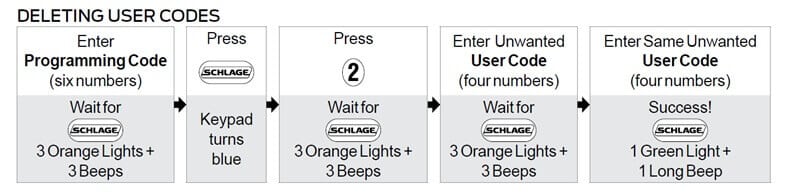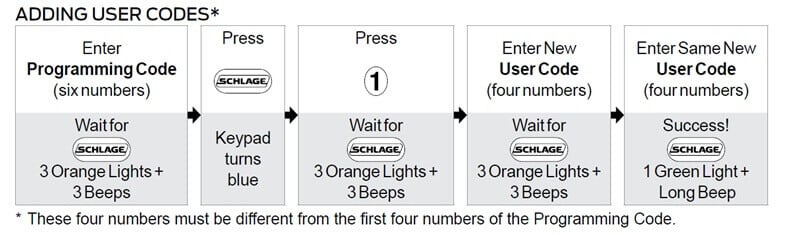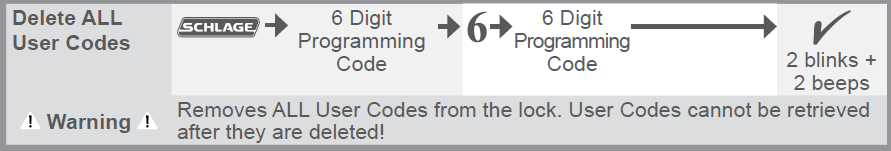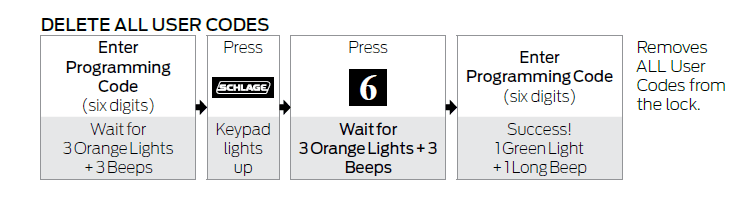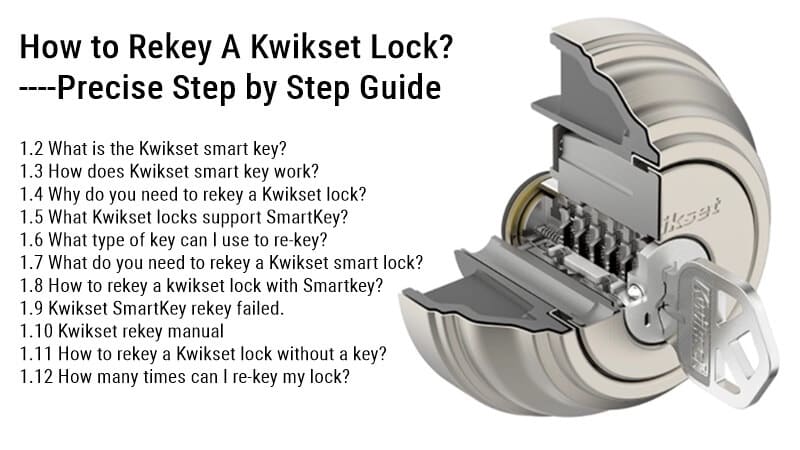How To Change Code on Schlage Lock? Step by Step Guide
We’ll show you how to change code on Schlage lock so that you can ensure that no one else has access to it but you and your family members.
Please note: You can not change your current user codes for almost all Schlage locks.
If you think your old user code is unsafe, you will have to delete this user code first and then add a new four-digit code instead of changing the previous entry code.
But you can change your programming code on your Schlage keypad deadbolt lock.
So, to change the four-digit code on the Schlage lock, follow these steps:
- Step 1: Prepare your programming code.
- Step 2: Delete your old code.
- Step 3: Add new code.
- Step 4: Change code successfully.
Also, please check this video to learn more about changing the code on the Schlage lock.
How to Change the 4-Digit Code on a Schlage Lock?
You can use this four-digit code to lock and unlock your door. It’s also called the personalized four-digit user code or private entrance four-digit entry code. This lets you enter your home without worrying about carrying a key in your pocket or purse.
To change the 4-Digit Code on a Schlage Lock:
1. Delete old user codes
Before you want to change the code on your Schlage door lock, you can delete your old user code on your Schlage keypad locks with the following instructions:
- Enter the Programming Code (six numbers); wait for three Orange Lights + 3 Beeps.
- Press the Schlage button, and the keypad turns blue.
- Press the “2” buttons and wait for the Schlage button to show three Orange Lights + 3 Beeps.
- Enter the old four-digit code (four numbers) you want to delete, and wait for the Schlage button to show three Orange Lights + three Beeps.
- Re-enter the same old 4-digit code that you want to delete.
- If successfully deleted! The Schlage button will show one flash green Light + one Long Beep.
2. Add new four-digit user codes
After the old 4-digit code is successfully deletion, you can now add new user codes to achieve a change code on the Schlage keyless entry lock:
- Enter the Programming Code (six digits). Wait for three Orange Lights + three Beeps.
- Press the Schlage or touchscreen buttons(Schlage 469 and 479), and the keypad button turns blue.
- Press the “1” buttons and wait for the Schlage button to show three Orange Lights + three Beeps.
- Enter the same four-digit code (four numbers) and wait for the Schlage button to show three Orange Lights + three Beeps.
- Enter the same new entry code (four numbers)
- If Success! The Schlage button will show one flash green Light + one Long Beep.
Now you change your code on Schlage lock successfully.
Please note: All the above operations come from the Schlage Lock User Manual. If you want more information, please visit the Schlage website and search for useful information.
How to change the programming code on Schlage lock?
The programming code is like a master password for all your Schlage products, including locks and deadbolts.
You’ll need this to add a new four-digit code, delete four-digit user codes, enable vacation mode/turn off vacation mode, and delete all user codes.
To change the programming code on Schlage lock:
- Enter the original programming code (six-digit code). Wait for three Orange Lights + 3 Beeps.
- Press the Schlage button, and the keypad turns blue.
- Press the “3” buttons and wait for the Schlage button to show three Orange Lights + 3 Beeps.
- Enter the new programming code (six digits) and wait for the Schlage button to show three Orange Lights + 3 Beeps.
- Re-enter the same new programming code (six digits)
- If Success! The Schlage button will show one flash green Light + Long Beep.
Then, you can use this new six-digit programming code to program your Schlage.
The Schlage button is located on the top of the lock keypad.
How to change the code on Schlage lock without programming code?
If you lost or forgot your programming code and want to change the code on the Schlage lock, you must factory reset it and then change the code. Please check this article: How to Reset Schlage Keypad Lock Without Programming Code.
How to delete all Schlage door lock codes?
You can easily delete all Schlage door lock codes from the Schlage lock keypad. But for different Schlage locks, the steps are a little different.
To delete all Schlage door lock codes from Schlage Sense, Schlage Connect, and Schlage Encode:
- Press Schlage Button
- Enter the six-digit programming code
- Press the “6” button.
- Enter the 6-digit Programming Code again.
- Success! Green Check mark: two blinks + 2 beeps…
To delete all Schlage door lock codes from Schlage lock BE365, FE575, FE595, BE375, and FE695:
- Enter the 6-digit Programming Code and then Wait for the “Schlage” button. 3 Orange Lights + 3 Beeps
- Press the “Schlage” button; now, the keypad turns blue.
- Press the “6” button and then Wait for the “Schlage” button. 3 Orange Lights + 3 Beeps
- Enter the 6-digit Programming Code again
- Success: 1 Green Light + 1 Long Beep
Please note:
- Existing access codes will be deleted when configuring your lock with the app!
- Changing the access code length will delete all existing access codes!
- Removes all access codes from the lock. Access codes cannot be retrieved after they are deleted!
Also, you can factory reset your Schlage lock to delete all codes.
When do you need to change the code on the Schlage lock?
When do you need to change the code on the Schlage intelligent door lock?
- When you have lost the 4-digit code: If you have lost your key or somehow forgot four-digit user codes and cannot open your door, it is time to change the 4-digit entry code!
- You can no longer use your Schlage door lock when you forget the code. You must now change the code on the Schlage keyless entry locks.
- When you want more security: If multiple people live in the household, having a different combination of numbers for each member will give them more privacy about which rooms belong only to their area.
- When you want to change the code: With the factory default setting, you can change its default programming code to your six-digit programming code.
- When you move to a new house or apartment and install Schlage locks again, you don’t get a six-digit programming code from your previous owners. In this case, we recommend changing the default settings of these devices.
Conclusion
As you can see, changing the code on your Schlage lock is pretty easy, so don’t worry if you have another question about changing codes or want to learn more about Schlage locks.
If you need help with home security or installing Schlage locks, contact ShineACS Locks anytime!