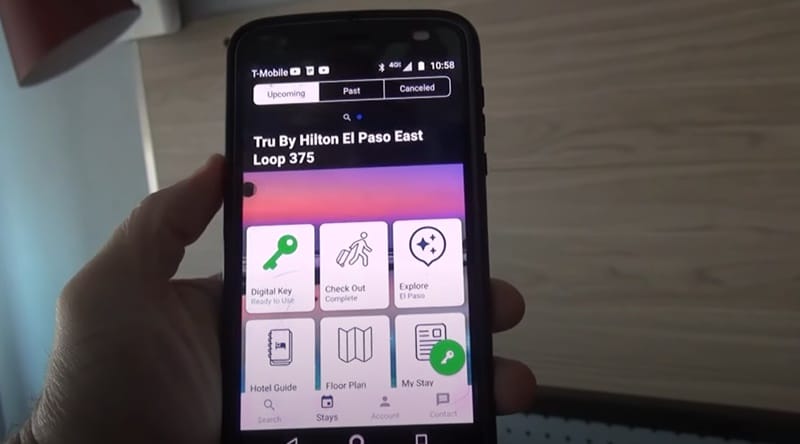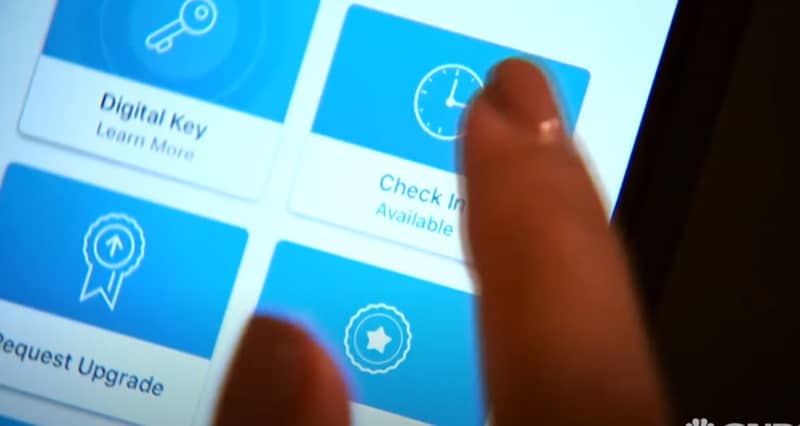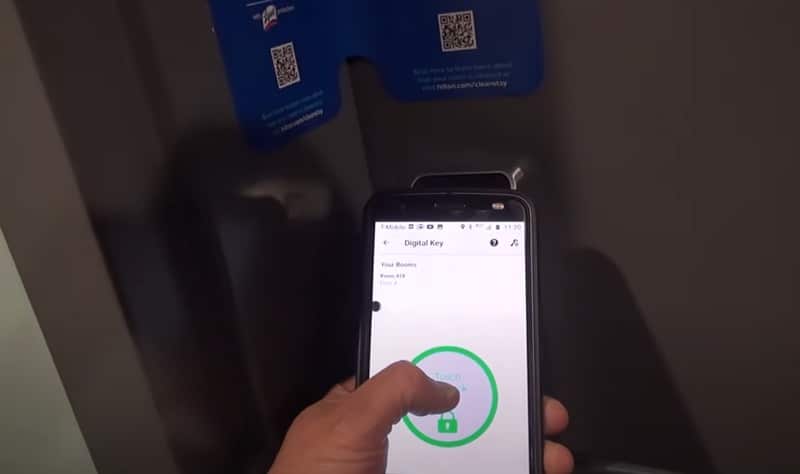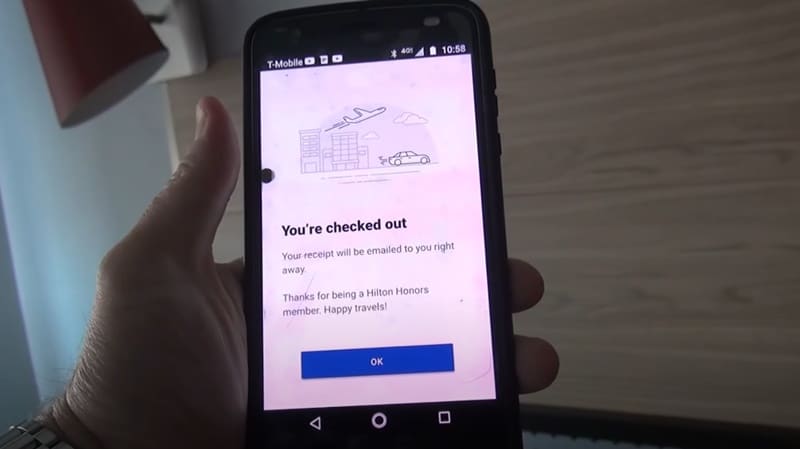Hotel Key Card Switch not Working: Quick Fixes
Have you ever inserted your key card into a hotel room’s switch, only to find nothing happened? It’s a frustrating experience that can dampen the start of a relaxing stay. Why does this happen, and how can you swiftly resolve the issue? This article delves into the common problems and quick fixes for when your hotel key card switch is not working, drawing on my expertise in hotel door lock systems.
Understanding Hotel Key Card Switches
Hotel key card switches are an integral part of the modern hotel experience, providing security and convenience for guests. However, when they malfunction, it can cause significant inconvenience. As an expert in hotel door lock systems, I’ve seen various issues that can lead to a non-functioning key card switch, ranging from dead batteries and demagnetized cards to misaligned sensors and software glitches.
Common Causes of Key Card Switch Failure
Hotel key card switches, often part of a room’s energy-saving system, can sometimes face functionality issues. Understanding and addressing these common problems can improve guest experience and operational efficiency. Here are some typical issues with hotel key card switches:
- Wear and Tear: Frequent use can lead to physical wear and tear of the card slot or the switch mechanism, causing it to malfunction.
- Card Recognition Problems: Sometimes, the switch may have trouble recognizing the key card due to an issue with the card’s magnetic strip or RFID chip or a fault in the switch’s reader.
- Electrical Issues: Faulty wiring or power supply problems can cause the switch to malfunction. This might manifest as intermittent power or failure to activate the room’s electricity.
- Compatibility Issues: In some cases, the switch might not be fully compatible with all key cards, especially if the cards or switches are from different manufacturers or systems.
- Bypassed Switches: Guests may bypass the switch by inserting cards other than the room key (like business cards) to keep the power on when they are out. This can lead to increased energy costs and may also wear out the switch more quickly.
- Environmental Factors: Humidity, dust, and other environmental factors can affect the switch’s internal components, leading to malfunction.
- Improper Installation: If the switch is not correctly installed, it might lead to persistent operational issues.
- Software Glitches: For more advanced systems that integrate with the hotel’s management software, software glitches can cause issues in the functioning of key card switches.
- Vandalism or Tampering: In some cases, switches can be damaged due to intentional vandalism.
To address these issues:
- Regular Maintenance: Regularly inspect and maintain the switches to ensure they are in good working order.
- Quality Equipment: Invest in high-quality key card switches and key cards to reduce wear and tear and compatibility issues.
- Staff Training: Train hotel staff to recognize and troubleshoot common problems with key card switches.
- Guest Education: Inform guests about the proper use of key card switches to prevent misuse or unintentional damage.
- Timely Repairs: Address any reported issues promptly to minimize inconvenience to guests.
- Upgrade Systems: Consider upgrading to more advanced systems if current switches are frequently problematic.
By proactively managing these common issues, hotels can ensure a seamless and comfortable experience for their guests while maintaining energy efficiency.
Quick Fixes for Non-Working Key Card Switches
Troubleshooting hotel key card switch issues involves systematically identifying and resolving common problems. Here are some tips for troubleshooting these issues:
- Check for Visible Damage: Inspect the key card and the switch for any visible signs of damage, such as cracks, wear, or debris in the card slot.
- Test with a Different Key Card: Sometimes, the issue might be with the key card itself. Try using a different card to see if the problem persists.
- Ensure Proper Card Insertion: Make sure the key card is inserted correctly. Some switches require the card to be inserted in a particular orientation or direction.
- Clean the card and the Reader: Gently clean the magnetic strip or chip on the key card. Also, clean the switch’s card slot with a soft, dry cloth to remove dust or debris.
- Check for Power Supply Issues: Ensure that the switch is receiving power. This can be done by checking the status lights (if any) or testing other electrical equipment in the room.
- Examine Wiring and Connections: If you have access and the necessary expertise, check the wiring connections to the switch for any loose connections or signs of damage.
- Reset the Switch: Some key card switches may have a reset function or may need to be turned off and on again to reset their system.
- Software Diagnostics: For advanced systems integrated with hotel management software, check the software for error messages or diagnostics related to the key card system.
- Consult the Manual or Manufacturer: Refer to the switch’s manual for specific troubleshooting tips. If the issue remains unresolved, contact the manufacturer or supplier for advice.
- Professional Assessment: If the problem is complex or involves electrical systems, it’s best to involve a professional electrician or technician specializing in hotel key card systems.
- Keep Spare Switches: If you’re responsible for hotel maintenance, keeping spare switches on hand can allow quick replacements if a switch is faulty.
- Educate Guests and Staff: Sometimes, the issue can be due to the guest not using the switch correctly. Ensure that guests and staff are informed about the correct usage of key card switches.
Remember, safety should be your primary concern. If the troubleshooting involves electrical systems and you’re not qualified, it’s best to seek professional help. Regular maintenance and timely addressing of small issues can prevent larger problems and enhance the guest experience.
When to Seek Professional Help
If a new key card does not solve the problem, it may be time to seek professional help. Hotel staff trained in door lock systems can often diagnose the issue quickly. Sometimes, the problem may be with the lock mechanism, such as a dead battery or a misaligned sensor. These issues require the expertise of a professional who can replace the batteries or recalibrate the sensor to get the switch working again.
Maintenance Tips to Prevent Future Issues
Regular maintenance is key to preventing hotel key card switch failures. Hotel staff should routinely clean card readers and replace batteries as needed. Additionally, it’s important to keep software updated and to retrain staff on properly using key card systems. This proactive approach can significantly reduce the likelihood of future issues.
Advanced Solutions for Persistent Problems
It may be time to consider more advanced solutions for hotels experiencing persistent problems with key card switches. Upgrading to newer, more reliable systems can improve guest satisfaction and reduce the frequency of lock-related issues. Technologies such as RFID or Bluetooth-enabled locks offer alternatives to traditional magnetic stripe cards and can provide a more seamless experience for guests.
Conclusion
A non-functioning hotel key card switch can be a source of frustration for guests and staff alike. By understanding the common causes of these issues and knowing the quick fixes, hotel staff can ensure guests have a smooth and enjoyable stay.
As an expert in hotel door lock systems, I recommend regular maintenance and considering advanced lock technologies to prevent and address these issues effectively. Remember, a well-functioning key card system is essential for the security and satisfaction of your guests.